LinkedIn is the ultimate social media tool for professional people of all ages who’re looking to stay connected to the latest employment opportunities and information.
If you’ve recently applied for a job in a professional role, then even as you read this article, employers may be searching for your LinkedIn profile and deciding whether to invite you to interview. So it’s important to think about what your profile says about you…
Employers will usually look you up on LinkedIn for one of two reasons; to see whether you’re up to date with modern technology and can successfully navigate the latest forms of social media, and/or to put a name to a face and see how well connected you are in the relevant industry.

With so much of our daily routine now taking place online – from online shopping to working all day at a computer – employers often want to see that you have a presence in this technological space that you can use to help their company move forward.
One of the best things about LinkedIn is it’s completely free with an option to upgrade if you fancy a few luxury features – but these are unlikely to be necessary and will not affect the credibility of your profile.
If you haven’t already got a LinkedIn profile, now’s the time to bite the bullet and set one up. Being slightly older, you’ll have experience on your side, so we’ve come up with some helpful tips to really help you showcase your talents and get the most out of your LinkedIn experience.
Find jobs near you
1. Always include a profile photo

It may seem like a small detail, but choosing whether or not to include a profile photo could be the difference between being invited to interview or not.
Employers now enjoy the luxury of being able to get to know someone as best they can online before meeting them in the flesh. And in a society where it’s becoming increasingly common for everything to be available at the click of a button, if employers can see you instantly before arranging to meet you in person the following week, they’ll often want to. This helps them to bring your CV to life, by connecting it with a living breathing person.
Even if you’re camera shy, don’t like sharing photos of yourself with others, or you’re worried about revealing your age, it’s still worth adding a professional-looking photo to your profile if you want to increase your chances of job success. Otherwise, employers may doubt your reasons for not including a photo
For example, employers may think: are you underconfident? Are you actually who you say you are? Do you have something to hide? These questions could be enough to encourage a prospective employer to move on to the next candidate who does have a profile photo and doesn’t create that doubt in their mind.
The best way to get comfortable with the idea of uploading a photo is to upload one that you actually like, where you look as professional and relaxed as possible. Get your hair styled, wear something smart, and get a friend or family member to take a good-quality photo in front of a plain background.
Always choose a photo where you look confident (make eye contact) yet approachable (always smile if you can), as employers will also look at your photo for clues about your personality. Holiday snaps are a big no, no in a professional environment like LinkedIn.
2. Write a strong summary

Your LinkedIn summary is another chance to add a human touch to your profile by explaining to employers – in a nutshell – who you are. This is your opportunity to highlight some of the best aspects of your experience and your personality so that employers see these first when they arrive at your profile.
You don’t have long to capture employers’ attention and show them the best of you – probably about 30 seconds – so keep it clear, concise, and interesting. If you’re over 50, you may have decades’ worth of skills and experience, but try to only pick out the most captivating things about yourself, the things you think will stick in the mind of future employers and make them want to hire you.
Start by writing down a list of three or four points (perhaps three about your professional career and one about your character) that you want to include and try to think about how you can summarise these in as few words as possible.
Avoid using any unnecessary words that’ll only act as filler; stopping you from getting to the root of what you’re trying to say. Be bold and unique – but most importantly, be yourself.
3. Increase your options by including a wide range of skills and experience

The great thing about LinkedIn is that it not only allows you to apply for jobs, it also lets employers find you and offer you opportunities that you may have been unaware of.
The skills and experience section on your LinkedIn profile will differ from that on your CV (which should always be tailored to fit the job you’re applying for) because it should cover all bases; including information about all sectors you’ve worked in and all the skills you’ve gained as a result. This way, employers can contact you when a relevant opportunity arises, even if you weren’t actively looking for an opportunity in that particular field.
For example, if you’ve worked as both a healthcare assistant in a hospital and a writer for a local gardening magazine, an employer might contact you to ask you whether you’re interested in a role as a medical writer – a job you may not have considered as a career before but that combines two elements from your bank of experience.
Although it’s important to include as many of your skills and professional experiences as possible – you should always focus on quality rather than quantity. Don’t just have a huge list of places you’ve worked. Instead, try to write about your main accomplishments in each job role and upload any work that shows off your talent.
Get career support from the experts
Clear from the Crowd CVs+ can provide you with professional one to one career support every step of the way – from help writing your CV and looking for a job, to interview hints and tips and advice on how to get the most out of LinkedIn.
4. Leave out graduation dates
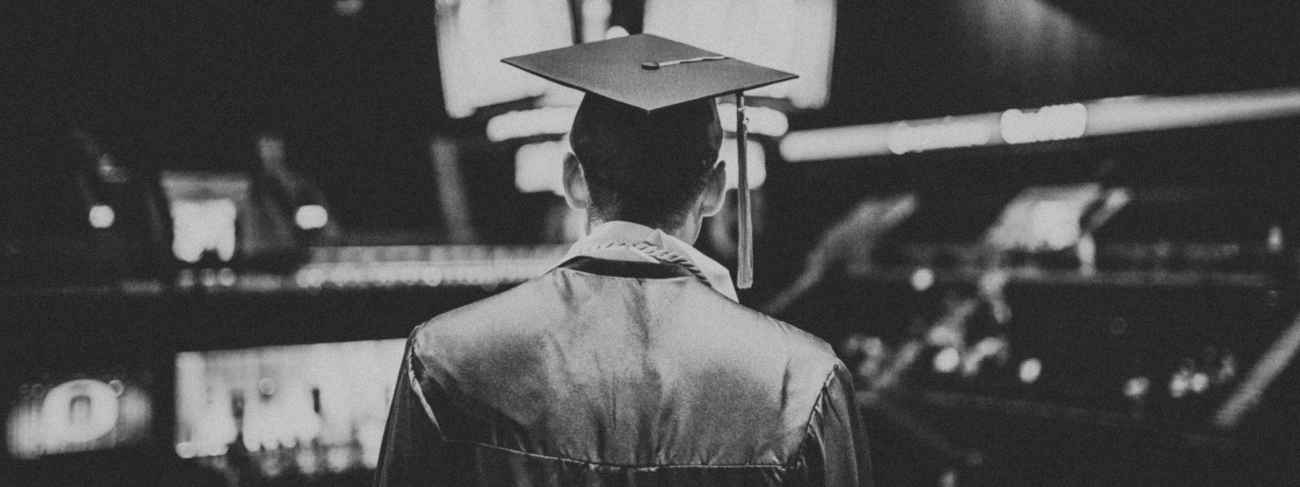
Although your employer might be able to work out roughly what age you are from your profile picture, there’s no need to help them work out your exact age by giving too many specific dates about when you left school, college, or university.
Plus, many people don’t look their age, so if you happen to look 10 years younger than you actually are, there’s nothing wrong with letting others think that!
If you’ve got an extensive job history, employers won’t really pay much attention to when you left education, they’ll be more interested in what you’ll be able to bring to their company based on all the experience they can see you’ve had. Try not to get hung up on the small stuff! Less is almost always more when it comes to creating a powerful profile.
5. Make yourself visible so employers can find you

Once you’ve filled in as much of your LinkedIn profile as you can, check your settings to make sure that you’ve made your page visible to recruiters. If you haven’t done this, employers won’t be able to see your profile when searching for suitable candidates – and you don’t want to miss out on any valuable job offers.
Even if you have a job already, there’s nothing wrong with making the most of this feature. It can be flattering when companies approach you to show interest and it’s also a really great chance to get some interview experience, so that if you do decide you want to change jobs, you’ll have an advantage.
6. Customise your LinkedIn URL

When you create your LinkedIn profile, a URL will automatically be generated for you. You can then use it to promote your public profile (for instance, by adding it to your CV). This URL will often contain a bunch of numbers and might not be the easiest to remember or to share with others to help them find you online.
To make your LinkedIn profile as shareable as possible, and to make it easy for employers to find you, it’s worth taking a couple of moments to customise your URL, so that it reads something like www.linkedin.com/in/yourname.
You can find out how to do this, by following the steps on this LinkedIn help page.
Find jobs near you
7. Connect with as many different people as you can

Your network is your most powerful asset, so try to connect with as many people as you can. You can do this by searching for your old school friends, colleagues, family, and acquaintances, and clicking the ‘Connect’ button.
The whole point of building up your list of connections is that you’re increasing your chances of someone you know recommending you for a job opening that matches your skills and qualifications.
It also helps build your professional credibility as if you are mutually connected with lots of individuals, it typically shows that you are widely networked and respected in your field.
Search opportunities in your area
8. Add at least one recommendation

One of the most important things an employer looks for in their employee is reliability, and it’s difficult to get a sense of someone’s reliability from purely looking at their list of skills. It helps if an employer can get confirmation that you are a person worth working with from someone who’s worked directly with you. And this is where a reference (or two!) comes in.
LinkedIn has a feature that allows you to request recommendations from your connections list – these reference statements will then show up on your profile for all to see.
Recommendations are a nice touch that immediately give employers a sense of reassurance about you as an employee, increasing your chances of securing a job. If you really want to boost the credibility of your profile, then references are definitely the way to go.
Find jobs near you
9. Download the LinkedIn App

If you’ve got an iPhone or Android phone, then it’s worth downloading the LinkedIn App for ease of access.
If you don’t log into your LinkedIn account on your computer for several days, you could miss a crucial message from a prospective employer and a slow response time will not usually be looked upon favourably – especially in today’s modern world where nearly everything is accessible by smartphone and speed is often of the essence.
By downloading the LinkedIn App and turning on your notifications, you’ll be able to keep up to date with any relevant job news or information, so you can respond in a more timely fashion. And the best part is, it’s completely free!
Final thoughts...
Whether you’re actively looking for a new role or not, LinkedIn is an invaluable tool in today’s professional world. You can use it to make yourself more employable by showcasing your skills and work history, networking within professional industries, and finding job roles you didn’t even know existed.
If you’re looking for a new role or thinking about changing careers, the jobs and careers section of our website has plenty of useful content – from CV and cover letter writing tips to job interview advice.